In Adwords Click assisted conversions are keywords that lead to other keywords that made a final conversion. For instance if a person first searches for “Orlando Resort” and clicks on your ad does not convert, then Searches for “Orlando Resort with Lazy river” and clicks on your ad again and does not convert and finally searches for “Orlando resort with kitchens” and converts then “Orlando resort” and “Orlando resort with lazy river” are considered click assisted conversions and they each get q assisted conversion on the metric.
How can I see this metric?
In order to view your click assisted conversions, you must first go to the keyword level of your campaign
You then have to add the metric to your columns, Click on the “columns” drop down and click on “attributes” it will be the first option available
Then you should be able to see the metric in the columns
Why is it Important?
Consider this, When a person is searching for top of funnel keywords they often are trying to see “what they want”. If you think of the Micro-Moments Study by Google, Searches get more specific depending on the person’s wants and what they see within their search.
So considering a top of funnel keyword like “orlando resort” in my prior example, I should be able to see a lot more assisted click conversions because of how broad the search will be.
Also looking at keywords that can help you get more would be using “orlando resort” and adding it as a broad match. If I took “orlando resort” and I created an adgroup for the keyword “+orlando +resort” then I can capture people that start off within this top of funnel keyword.